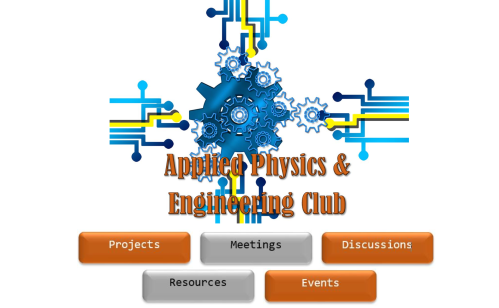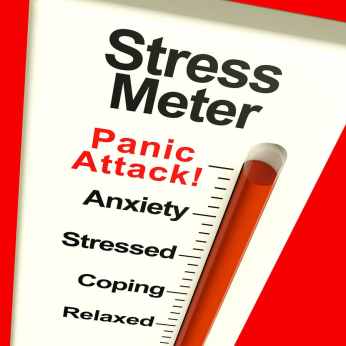 PD 2.0 for the Overworked and Super-stressed
PD 2.0 for the Overworked and Super-stressed
This session was presented by two super smart Instructional Designers. The awesome Ben Kahn (@thebenkahn) and the great Maria Erb (@erbfarm).
Anecdotal Observations
- Traditional workshop attendance seems to be having less attendance
- Faculty development day worked ok.
- Demand is there…but meeting it is not working
Profdev has to sneak into the “cracks” in time faculty have available….especially without “the M word” creating momentum (mandatory).
Questions?
- How do we make profdev more attractive?
- More in alignment with needs?
- Modeled on what we know about teaching/learning with students
Personalized profdev should be differentiated by need (pace and place, voice and choice) for faculty as well. One size fits all doesn’t work any better for faculty than it does for students.
Ideas
- Diversify offerings
- Embed opportunities outside of workshops
- Meet faculty-learners where they are
- Offer deeper self-paced options
- Assist with faculty-led projects
- Facilitate cross-disciplinary collaboration
Examples
Academic Technology Ambassadors – cross discipline, tech swag, quarterly lunches, collaborative tools, “diplomatic immunity”
UP Crossroads – round table discussions with speakers and snacks around topics like Ethics and Technology
Techtalk Podcast – Exploring the use of technology in the classroom – one conversation at a time. Faculty as guests, short podcasts, publish to iTunes and Google, (make it accessible). (Hello WWCC, this would be fun!)
Teaching and Learning Hub – Getting all content in one place and then categorize from there. UP’s site is cool. They’ve got folks blogging in a joint site. (Hmmmm, can we get community college faculty blogging??)
#UPTechTips – Posts that help fill the blog and autoposts to Twitter. Faculty can subscribe. Models the behavior. Opens the door to answering one person’s question but pushing the answer out to many (based on #1minuteCPD)
One-on-Ones – high touch relational profdev still needs to remain in the mix.
Faculty-led Tech Initiatives – faculty lead pedagogy and scholarship on a project. eLearning provides support and tech leadership.
Departmental Personalized Best Practices – personalized for a specific department that answers a particular need (e.g. School of Nursing hybrid grad program). Strong collaboration with the department for their content on their timeline completed at their pace.
My thoughts: Really great information shared by Ben and Maria. These two know what they’re doing in getting profdev to faculty in a way that isn’t intimidating and meets their needs wherever they are. Reach out to them on Twitter if you have questions or just want to pat them on the back!